Blog
Affordable Gaming Setups That Deliver An Amazing Experience

Gaming can be an expensive hobby, especially if you want the highest quality experience with cutting-edge graphics and smooth, high-frame-rate gameplay. However, it’s possible to build a powerful gaming setup on a budget by making smart component choices and shopping for sales. Here are some tips for putting together an affordable gaming PC and accessories that can still deliver an amazing gaming experience.
Choosing Budget-Friendly PC Components
The core of any gaming setup is the PC itself. You’ll want to select budget-friendly components that don’t sacrifice too much performance.
GPU
The graphics card is one of the most important components for gaming. Luckily, you can find very capable GPUs these days for under $300, like the Nvidia GTX 1660 or AMD RX 580. They can handle 1080p gaming at high settings in most titles.
CPU
For the processor, a mid-range model like the Intel Core i5 or AMD Ryzen 5 offers great bang for your buck. They give you enough multithreading power to avoid bottlenecking the GPU.
RAM
16GB of RAM is a sweet spot for gaming these days. Make sure to get DDR4 at a speed of at least 3000MHz. 8GB works for budget gaming as well.
Storage
An SSD boot drive of 250-500GB paired with a 1-2TB HDD for additional storage hits the value and performance sweet spot. This setup allows fast boot and load times while still providing space for a game library.
Motherboard/Case/PSU
For other components like the motherboard, case, and power supply, choose no-frills budget options that still offer reliability and good connectivity.
Peripherals and Displays For All Budgets
The right peripherals help immerse you in the game. Budget-oriented options are plentiful here.
Monitors
For the display, 1080p resolution at 60-75Hz provides an excellent gaming experience. There are 24″ monitors featuring this for well under $200.
Keyboard and Mouse
You don’t need expensive gaming-centric keyboards and mice. Budget membrane keyboards and basic optical mice get the job done. Mechanical keyboards and higher-end mice are bonuses down the road.
Audio
Basic stereo speakers or amplified ones offer good immersion on a budget. A decent gaming headset starts under $50. Higher-end virtual surround sound headsets take things to another level.
Gamepad
Console-style gamepads are a must for many games. Quality wired options are available for $20-30. Wireless can be had for under $50.
Buying Used Components
Looking at the used market for gaming gear is a smart way to save money. Components like GPUs and CPUs have a lot of life left in them if bought used.
GPUs
For example, a used Nvidia GTX 1060 or AMD RX 580 often sells for around $100 and offers performance nearly on par with a new GTX 1660.
Full PCs
You can also find great deals on used full gaming PCs from individual sellers who built new rigs or retailers liquidating inventory. Inspect carefully for issues and verify specs.
Peripherals
Gaming mice, keyboards, headsets, and controllers are often lightly used items people get rid of after upgrades. Test and clean them thoroughly. Big savings can be had by buying used here.
Console Gaming
Consoles like the PlayStation and Xbox provide an affordable, streamlined gaming experience and lots of big-budget exclusive titles.
Used Consoles
Buying a used console can further enhance the value. An Xbox One or PS4 will deliver modern gaming experiences and extensive game libraries for under $200. Even a used Nintendo Switch can be found for $250.
Console Bundles
Looking for console bundles that pack in games, controllers, online memberships, and accessories is smart. The bundled items offer enhanced value compared to buying separately.
Free Online Gaming
Console gaming also provides access to free-to-play online game options like Fortnite, Apex Legends, and more. These titles offer endless hours of gaming at no additional cost.
Optimizing Graphics Settings
To boost gaming performance without upgrading hardware, optimize your graphics settings for an ideal balance of visuals and frame rate.
Lower Resolutions
Dropping your resolution to 900p or 720p on a 1080p screen can greatly improve frame rates and playability. Visual impact is often minimal.
Adjust Quality Settings
Reducing quality presets from “Ultra” to “High” or “Medium” also gives big performance gains for little visual tradeoff.
Disable Unnecessary Effects
Turn off GPU-intensive effects like anti-aliasing, ambient occlusion, motion blur, and depth of field when possible.
Game Software Tweaks
Some games have internal rendering resolution scales below 100% that are great hidden performance boosters. Mods can further optimize games.
Final Tips for Affordable Gaming Rigs
Follow these last tips to maximize your budget gaming setup:
- Take advantage of seasonal sales for big savings on parts and games.
- Scale back your display resolution, graphics settings, and games for lower system requirements.
- Stick to value-focused components that focus on good real-world performance over specs.
- Search thoroughly when buying used for hidden gems. Be patient for deals.
- Optimize your operating system and apps to free up resources for gaming.
In Summary
There are many routes to building a powerful gaming setup at an affordable price. With the right component choices and shopping strategies, you can build a budget gaming PC and acquire supporting accessories to enjoy an amazing gaming experience without breaking the bank.